If you stream on Twitch, you must understand the need to keep the audience engaged. While there’s a great deal of focus on the action and chat or even just the mellow moments, one thing is clear — music is essential. The trouble is, and it is a significant one, introducing music to your Twitch streams is accompanied by some legal aspects that most streamers ignore. Without proper licenses, where’s the guarantee that one would not receive a copyright strike or completely lose the stream? So, how do you combine the process of Twitch music streaming without a ban? Let’s take a closer look at this important area so that there are no bumps on the road for your stream.
The Problem: Clash between Twitch and Copyright
Consider this situation: you are very active in the game. Your chat inspires the audience, the playlist is appropriate, and there are cheers everywhere around you. Quite suddenly, Twitch stops your stream, citing that your music is INTERRUPT – copyrighted. You’re wide-eyed and gaped; how does that even happen?
Using copyrighted music without the relevant rights or permission is a scenic reality many streamers are confronted with. Whether it is on streaming platforms or elsewhere, Twitch, like any other such platform has so copyright laws that require content creators to be cautious about which music they play during their streams, telling someone’s music without their permission can cause account takedowns and strikes. I think we all can agree that this is not a risk anyone wants to take. However, this is a trap many non-veteran streamers tend to fall into.
Now, I know what you’re thinking: “But everybody plays music over their streams! How am I supposed to avoid this?” The reality is that there are answers to these questions. It is optional to completely abandon music or lose the feel of your stream. To legally play music that contributes to the feeling you want to create, you don’t have to break any rules.
| Looking for exclusive beats and industry insights?
Visit JBZ Beats for the best in unique soundtracks and expert advice. Elevate your music with our premium offerings! |
The Agitation: The Precariousness of the Use of Copyrighted Audios
You could argue that using music that has a copyright is almost the easiest option. You, for instance, are familiar with the songs; they are in demand, and they help make your stream interesting. However, such music will only be used for these purposes if the copyright holder is you or the musician authorizes you to use it. This includes songs that you stream from any commercial music site like Spotify or Apple Music and even those that are available on YouTube.
What risks do you face for using music that is not authorized? To start with, Twitch might, depending on the case, censor your VODs or clips or both as one form of punishment. Such bans tend to be irritating to the streamer and their viewers alike. Nevertheless, what is of greater concern is the prospect of a copyright strike. An excessive number of strikes may once again get you into serious trouble, such as a permanent account suspension.
And it is also not only Twitch that’s the antagonist in this narrative. Other social sites, including YouTube, also have very similar policies, and making one small mistake could potentially ruin your whole career as a streamer.
One does not have to be an expert to know the tense feelings this could create. You have dedicated time to build a following, engage your audience, and produce lots of content out there for the fans to enjoy. The last thing you want is to have everything fall apart just because you failed to pay attention to a music copyright. For that exact reason, it is very important to know the ins and outs of music licensing terms and conditions.
The Solution: How to Legally Play Music on Twitch
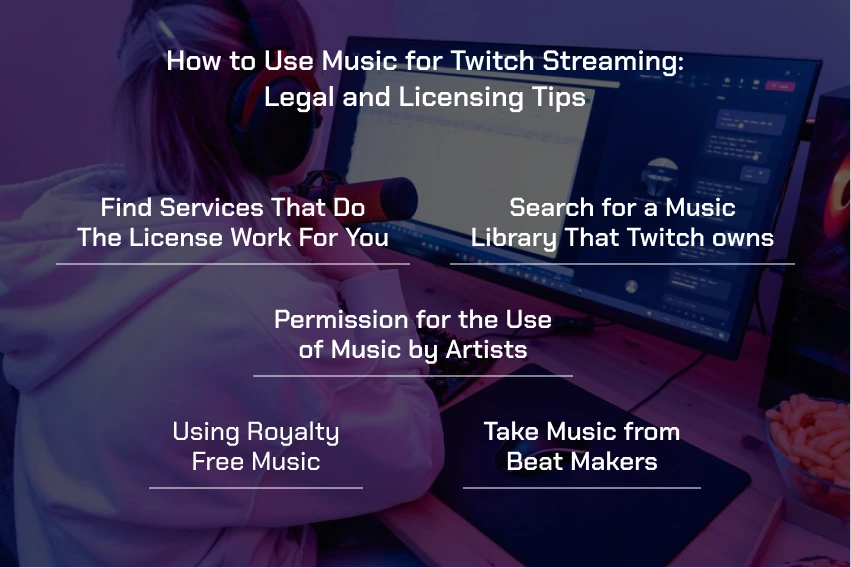
So, now that we have addressed some of the hitches let us talk about the great features that will help you enhance your streaming experience. The good news is that there are things you can do in order to ensure that you do not get copyright strikes and still include music in your Twitch streams:
1. Using Royalty Free Music
The most obvious way out is to go and buy some royalty-free music to use. This type of music is composed for content creators who require a background for their works. Numerous services offer large selections of this music for streaming purposes. Brands like these are some of the more common ones:
- Epidemic Sound: Probably the most known royalty-free music company. They provide massive amounts of music, sound effects and static loops that are perfect for streamers.
- Artist: I recommend considering this service as well; it is worth it for the amount of music they have. All tracks are readily available for use in any commercial project.
- YouTube Audio Library: For those who do not wish to spend any money on music, this is a good website to get music and sound effects for videos and streams as long as you give credit.
Free Music Archive (FMA): It offers music that will be under the Creative Commons, which states that usually, one must describe the artist appropriately.
All in all, uploading ‘royalty free music’ tracks would not get you into legal trouble, but do make sure to check for the licensing of individual tracks. It is important to note, however, that not all royalty-free tracks are, in fact royalty free or fit within the guidelines. Hence, it is prudent to check the specifications before uploading it to your stream.
2. Search for a Music Library That Twitch owns
Twitch also has made a music library available to the streamers which they can utilize. Several music providers have teamed up with the platform to ensure that the tracks can be used on Twitch streams but this can also save time as the tracks themselves are already copyright free.
To view the library, go to your dashboard on Twitch, click on the feature called “Soundtrack by Twitch” and look at other available tracks. The search function makes it easy to choose tracks by various criteria such as genre, mood or activity.
3. Permission for the Use of Music by Artists
If maybe you are a great fan of an artist or a band and their music would be an important inclusion in your stream, one of the solutions is to contact them directly and request permission. Independent artists sometimes do not bother receiving payment but will approve you using their music as long as you give them credit or propose a partnership. Always obtain written permission when applicable.
There are also sites where independent artists register their music and streamers get rights to use this music. If you are a fan of such expanded coverage and wish to help smaller artists, it can be ideal for you.
Read More About 10 Best Studio Monitors For Mixing: The Ultimate Guide
4. Take Music from Beat Makers
A big alternative also must recognize the possibility of taking beats made specifically for the music industry and are on sale for all commercial use. Most streamers are fine with these out-of-the-ordinary beats since various beat makers and streaming licenses sell many license cases that specifically fit their needs.
JBZ Beats goodness is another prime example of this area. JBZ Beats cannot be sold to evade copyright issues, is based in the USA and provides additional protection by stating the beat’s terms.
For those involved in streaming as gamers or influencers, what’s noteworthy is that you can go a step further in adding a unique touch to your content curation by including a beat that is distinct from your soundtrack. Now, you will have tracks that are original and in compliance with licensing laws.
5. Find Services That Do The License Work For You
On the other hand, if you think it’s a hassle to worry about the licensing, you can look for sites that have provisioned music for streaming along with the licensing. Services like Soundstripe or Monstercat, which have specifically licensed music for streamers, can be quite helpful for such people. You simply register, and that’s all there is to it!
Such companies usually provide subscription services and their libraries stock music of diverse genres. No matter what mood your stream aims to create, you’ll always have a wide selection of tracks to ensure your channel runs smoothly.
| Ready to take your music to the next level?
Browse our collection of top-quality beats and make your purchase today at JBZ Beats. Don’t miss out on the sound that will set you apart! |
What Should Video Game Live Streamers Know To Prevent Copyright Problems Due To Music Copyrights With Twitch
In order to avoid any issues with music copyrights on Twitch, be careful and do plenty of preparation because the world is always out to hunt you. Some levelheadedness is required. Here are a few strategies to assist you with this:
- License verification: If you have doubts about whether a song is safe for usage, look for the licensing terms. Check sites like Epidemicsound and Artlist as they zero in on whether permission has been granted or not.
- Some misconceptions should not exist, such as YouTube videos are royalty-free: some streamers claim music that they find on YouTube is free to use. While it’s true that a number of scenarios permit the lawful usage of tracks on YouTube, streaming on other mediums like Twitch doesn’t fit into those scenarios. Always double-check where the song was sourced from.
- Select tracks marked as stream-friendly: As previously stated, using services like track by Twitch, Epidemic Sound, and Monstercat are great options, as the music contained in these services is authorized for use in Twitch streams.
By adopting the methods highlighted, there is no risk of streaming music and infringing on copyright law.
Conclusion
With respect to many streams, music is often a crucial component of adding a level of dynamism and emotionality to the whole activity. But it is also necessary to pay attention to the proper observance of the rules concerning licensing. In this manner, a streamer can be as entertaining as possible while remaining in full compliance with the law by always using royalty-free music, locating licenses, or even beat makers like JBZ Beats.
For further details on obtaining high-quality beats for your streams and where to get your beats from, see JBZ Beats.
FAQs
1. Is Spotify music allowed in Twitch streams?
No. Absent having a unique license obtained from Spotify or the music owner, one can only incorporate music streams in their Twitch stream if all Spotify contents are licensed.
2. What the consequences of streaming copyrighted music on Twitch are?
Twitch will likely mute your video on demand or clips if they note the presence of copyrighted music in your stream content. Repeated copyright restrictions may see your account being locked or banned altogether.
3. How do I tell if a song has copyright restrictions?
Licensing terms apply to all the music you use. Many (which could also be those providing material, such as royalty-free music) would prominently display their license, allowing commercial use. It never fails to be prudent to check the terms involved one more time.
4. What if I want to use popular artists?
Yes, but be certain of getting written permission from the artist or only using music from sites where such a license is available, such as JBZ Beats.
5. Should music platforms like Epidemic Sound or Monstercat be utilized?
Yes. These platforms have a huge collection of songs that are already licensed for Twitch streams. Therefore, there are no chances of copyright violations.


